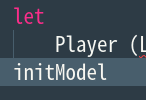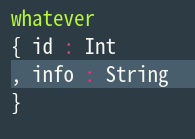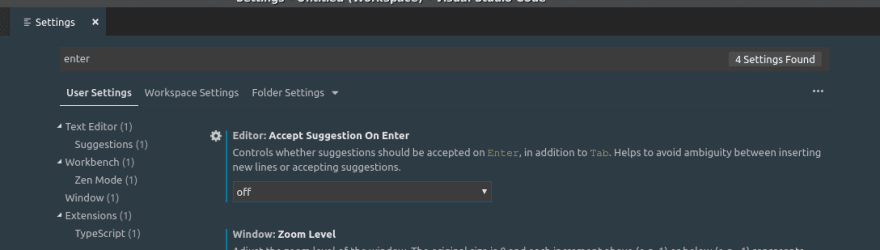Anton
Posted on November 6, 2018
This upon hitting the enter key >
turns into this >
It should actually start a new line with indentation instead.
When I hit enter it becomes this >
Again it should start a new line with indentation.
How do I make VScode not make a new line?
From this >
The red line indicates where the cursor is.
Into this >
The green line indicates where I want the cursor to be so I can type code like this >
The solution to the enter problem:
Go to the setting. Type "enter" in the search and turn off "Accept Suggestion On Enter".
💖 💪 🙅 🚩

Anton
Posted on November 6, 2018
Join Our Newsletter. No Spam, Only the good stuff.
Sign up to receive the latest update from our blog.