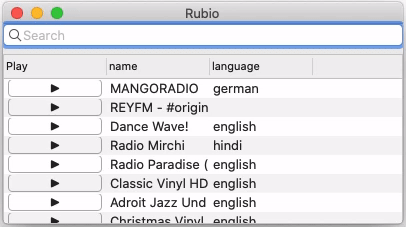Andy Maleh
Posted on June 25, 2022
Every once in a while, I get approached by people who ask a lot of questions about my Glimmer Ruby gems, but never complete any work in them, which is quite surprising given the fact that it takes less than a minute to run a Glimmer sample, less than 10 minutes to write one, less than an hour to build a small desktop app, and less than a day to build an MVP (Minimum Viable Product) app.
That is why I am very happy to learn that a couple of apps have been recently built with Glimmer DSL for LibUI by open-source developers.
I am particularly impressed by the fact that the developers of those apps fully went the distance by walking the walk, not just talking the talk, especially given that the developers of the first app (RubyCrumbler) were brand new to Glimmer DSL for LibUI and had to exercise great problem solving skills to finish their app on time for their needs.
RubyCrumbler:
https://github.com/joh-ga/RubyCrumbler
Description:
A simple script to download, that provides a GUI desktop application written in Ruby to apply common Natural Language Processing (NLP) tasks on your English or German text files.
Architecture:
Implementation:
The app is mostly built with Glimmer DSL for LibUI, but it also uses one feature from Tk that was not supported in LibUI at the time of development: Select Directory Dialog (it is supported in the next LibUI release). Props to the developers for their creative solution that ended up mixing two GUI toolkits successfully!
Screenshot:
Rubio-Radio:
https://github.com/kojix2/rubio-radio
Description:
A small, simple Radio desktop app leveraging the RadioBrowser API. It displays the top 500 radio stations initially, which can be filtered with a search field.
Video Demo:
If you have completed any desktop apps using Glimmer Ruby gems, please hit me up in a comment, Issue/Pull-Request, or on Gitter chat in order for me to add your app to the list of apps built with Glimmer (e.g Glimmer DSL for LibUI Applications, Glimmer DSL for Tk Applications, or Glimmer DSL for SWT Applications). Your app does not have to be open-source, but providing a screenshot or video demo would be great in order to give others an idea about your project.

Posted on June 25, 2022
Join Our Newsletter. No Spam, Only the good stuff.
Sign up to receive the latest update from our blog.