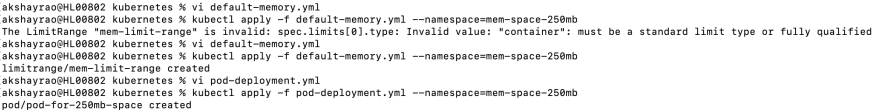How to set a default memory Requests and limits for a namespace

Akshay Rao
Posted on December 5, 2022

Introduction
Hi, I am Akshay Rao.
- The kubernetes cluster is composed of namespaces. These namespaces can be given a default memory limits which can help the developers to create pods with out worrying about memory and the request limits and even need not to specify it in the deployment yaml file .
- When a pod is created the namespace’s memory will be attached automatically.
- In this blog we will set the memory request and limit at 250MB and 125Mb.
- I am using minikube but this can be done on multiple nodes also.
Create a namespace
Start the minikube with minikube start
kubectl create namespace mem-space-250mb
verify with kubectl get namespace
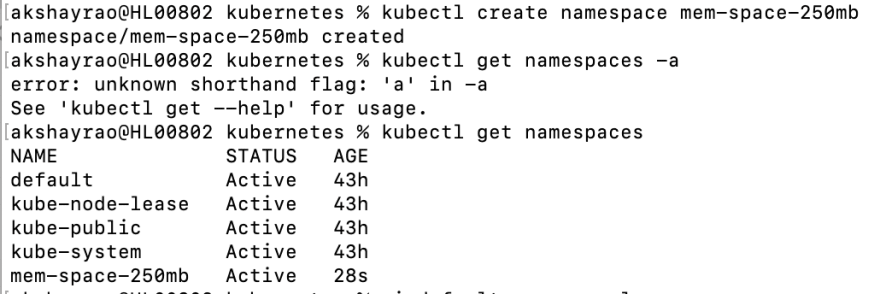
Create a LimitRange and a Pod
create a yaml file to define the Limitrange vi default-memory.yml
apiVersion: v1
kind: LimitRange
metadata:
name: mem-limit-range
spec:
limits:
- default:
memory: 250Mi
defaultRequest:
memory: 125Mi
type: Container
esc->:wq to write the file and quit
attach this file to our "mem-space-250mb" namespace
kubectl apply -f default-memory.yml --namespace=mem-space-250mb
to create a pod will write a file with vi pod-deployment.yml
apiVersion: v1
kind: Pod
metadata:
name: pod-for-250mb-space
spec:
containers:
- name: ctr-mem-250mb
image: nginx
i have not specified the memory request and limit in the file.
apply the deployment kubectl apply -f pod-deployment.yml --namespce=mem-space-250mb
verify the memory allocated automatically kubectl get pod pod-for-250mb-space --output=yaml --namespace=mem-space-250mb
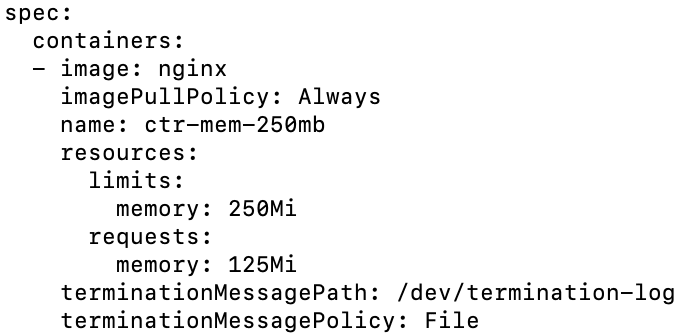
the namespace's default memory is been allocated automatically to the pod.
Other combinations
What if the container limit is specifed but not the request
The request will match the memory limit of the pod.
What if the container request is specifed but no the limit
the namespace's default limit will be taken in to consideration.
Conclusion
Suggest in the comments on which kubernetes topic should i write blog.
Thank you

Posted on December 5, 2022
Join Our Newsletter. No Spam, Only the good stuff.
Sign up to receive the latest update from our blog.
Related
October 17, 2021