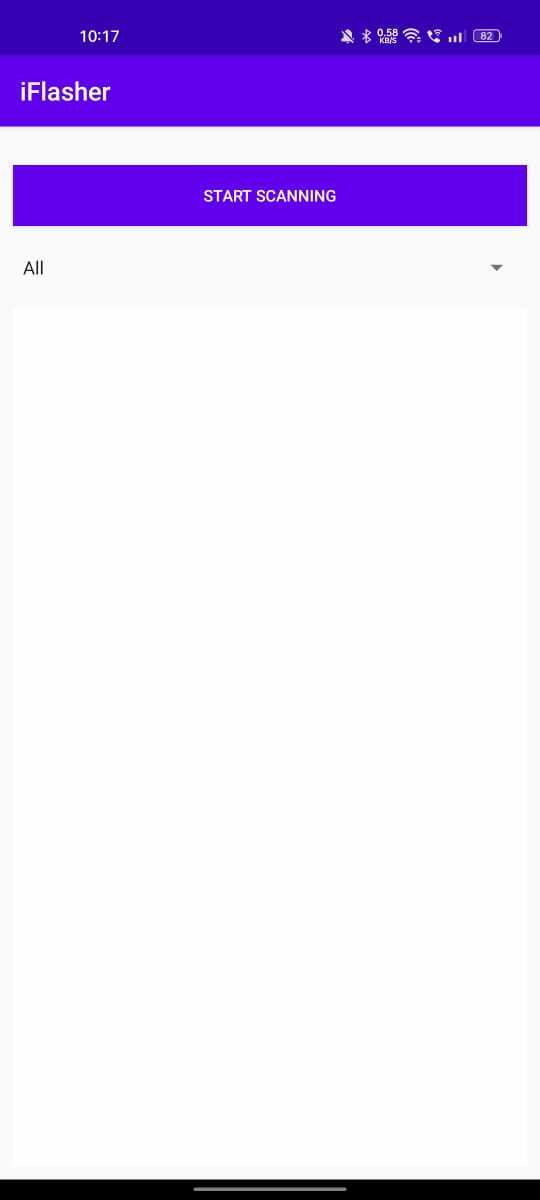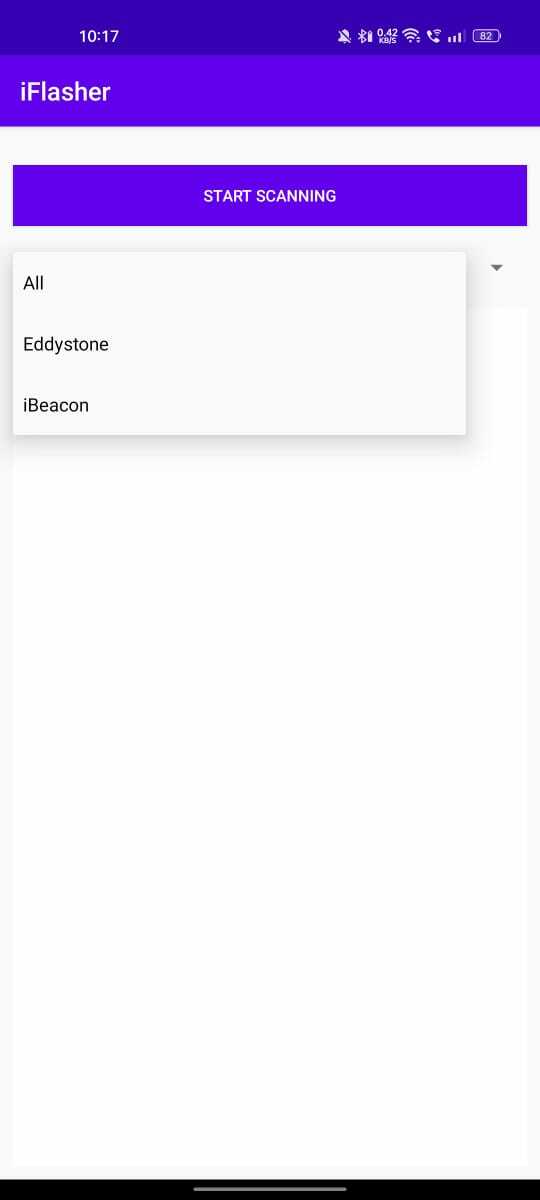Akash Dev
Posted on July 17, 2023

Introduction
Welcome, dear readers! In this blog, I'll be sharing about an application that I recently developed. In a world where technology is rapidly advancing and shaping our daily lives, I've created an application that harnesses the power of Bluetooth Low Energy (BLE) technology. This application enhances connectivity, proximity marketing, and precise indoor location tracking, among other features. First I'll share the problem and what my application does. Then I'll also share some technical things about it. After all it's a tech blog. 😅
How do I get the idea?
So basically, two major problems need to be solved, and no one was working on them.
Precise Indoor Location Tracking: While GPS signals are commonly used for tracking outdoor locations, there is no equivalent system for indoor environments. Even GPS fails to function reliably in such locations. Imagine finding yourself in a large mall and needing to locate a restroom, or being a manager who wants to identify where an employee spends the majority of their time, whether it's in the cafeteria or at their workstation. This technology operates without the need for satellite connections, making it suitable for environments like mines where signals can reach effectively.
Targeted Proximity Marketing: This solution represents an improvement over existing methods. Traditional marketing approaches involve the use of banners, posters, TV ads, and more. However, these methods generate significant waste and incur high costs. In contrast, this app empowers businesses to accurately determine a user's proximity to Bluetooth devices. By leveraging this information, businesses can deliver highly targeted advertisements or promotions based on the user's location within a physical space.
How does this application work?
The name of the application is iFlasher, and while it is still in the prototype stage and doesn't have all features implemented, it is capable of performing certain functions. When the application is opened, it prompts the user to enable their Bluetooth, as shown in the accompanying image.
Once Bluetooth is enabled, the application displays the following interface on the screen.
It has the functionality to scan both Eddystone and iBeacon protocols, and users can select their preferred option from the dropdown menu.
In this scenario, I have chosen the "all" option, and upon clicking the "scan" button, the application presents the scan results.
The results include the MAC address(Media Access Control address), manufacturer details, and the RSSI value. RSSI, short for Received Signal Strength Indicator, represents the signal value in simple terms.
Utilizing the RSSI value and other relevant information, we can employ various algorithms to calculate the accurate distance between a person and my device. If you are interested in learning more about these algorithms, please leave a comment on this blog post, and I will write a separate article explaining them in detail.
Some technical things
Bluetooth vs BLE
Bluetooth is a wireless technology that allows devices to communicate and exchange data over short distances. It is commonly used in devices like smartphones, headphones, and speakers to stream audio, transfer files, and establish connections between devices.
On the other hand, Bluetooth Low Energy (BLE) is a power-efficient version of Bluetooth. It is designed for applications that require low energy consumption, such as fitness trackers, smartwatches, and IoT devices. BLE enables devices to transmit small amounts of data over long periods, making it ideal for applications where battery life is crucial.
For example, a fitness tracker uses Bluetooth Low Energy (BLE) to connect to your smartphone. It constantly monitors your heart rate, steps taken, and sleep patterns. The tracker transmits this data to your smartphone using BLE, consuming minimal energy. This allows you to track your fitness metrics throughout the day without draining the battery of either device.
How RSSI can be used in this application
By analyzing the signal strength, the application can approximate the user's location within the indoor environment. This information is valuable for navigation purposes, allowing users to find specific locations, rooms, or points of interest within a building or complex.
By triangulating(Finding the location from rssi by 3 coordinates) the user's position, the app can guide users along the most optimal paths, provide turn-by-turn directions, and offer a seamless navigation experience in complex indoor settings such as shopping malls, airports, or museums.
Why MAC address and manufacturer details are required?
By capturing and displaying the MAC address in the application, it helps users differentiate and identify individual devices in their vicinity.
Knowing the manufacturer details of a Bluetooth device provides additional context and insights into the device's origin and specifications.
The iFlasher application supports scanning both Eddystone and iBeacon protocols. Including the manufacturer details allows users to filter and select specific devices based on their preferred manufacturers. This flexibility enables users to focus on devices from certain brands or manufacturers that align with their specific requirements or preferences.
By collecting and analyzing this information over time, users or researchers can identify patterns, trends, or commonalities among the detected devices.
Conclusion
In this blog, I introduced my recently developed application that utilizes Bluetooth Low Energy (BLE) technology. It solves the problem of precise indoor location tracking where GPS signals are unreliable. It also enables targeted proximity marketing, delivering personalized advertisements based on the user's physical location. The application offers technical insights on BLE, RSSI utilization, and the importance of MAC addresses and manufacturer details. Overall, it represents a significant advancement in connectivity, indoor tracking, and marketing possibilities. Stay tuned for more updates on this exciting application!
Thank you guys for reading my article. If you find this article insightful then do share it with your friends. Happy Coding ❤️

Posted on July 17, 2023
Join Our Newsletter. No Spam, Only the good stuff.
Sign up to receive the latest update from our blog.