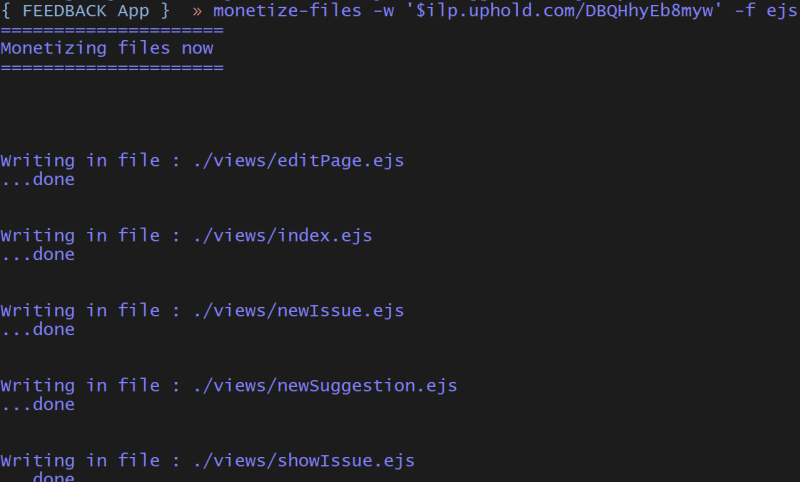monetize-files
monetize-files is a CLI tool that helps you add web monetization tags It adds the monetization meta tag to all the files (of the desired extension) within the selected folder and its subfolders.
Installation
To get monetize-files in your system, you may use and configure it as a global package:
npm install -g monetize-files
You can also add it as a dev-dependency to your project (but this may require you to add the monetize script to your package.json)
npm install --save-dev monetize-files
Usage
To get a quick help at the command line for the monetize-files CLI tool, you can execute
monetize-files -h
It will show you a list of options that you can pass as arguments to the CLI tool
Quickstart
Once you are inside the folder where you want to web-monetize your desired files, you execute
monetize-files -w 'your wallet address'
This will simply add the…