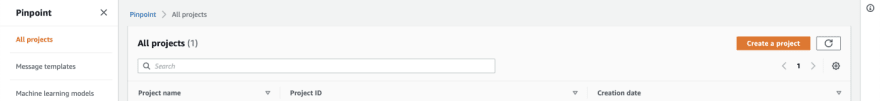Abhishek Thapliyal
Posted on April 1, 2022

The agenda of this story is to realize that whatever you learned today or in past will be useful one day. You never know when situation strikes.
So here is what happen, I was working closely with my client and some how FCM Push Notifications are working fine at our end. But we were using FCM HTTP API to test. Our client was using AWS Pinpoint. Now since the clashes of SDKs and the server written in python.
Now since AWS provide almost every server language support and I have worked on Node JS almost 2 years back. So I decided to go back and create simple server. So I created a free AWS account and navigate to SDK for Node JS.
Note:
- Don’t afraid of adding Credit Card Details while doing signup on AWS. As they will only charge if the usgage exceeds free plan.
- To test push notifications from AWS Pinpoint console here is the document.
For beginners seeking Node JS tutorial. I will recommend this.
I am expecting you have basic knowledege of Node JS. Still you can setup project from here
- VS Code: https://code.visualstudio.com/docs/nodejs/nodejs-tutorial
- MDN: https://developer.mozilla.org/en-US/docs/Learn/Server-side/Express_Nodejs/development_environment
So situation is not that simple here as we go through Node JS SDK Document.
{
"name": "aws-sdk-v3-iam-examples",
"version": "1.0.0",
"main": "index.js",
"dependencies": {
"@aws-sdk/client-s3": "^3.32.0"
},
"type": "module"
}
Now according to this we are installing AWS S3 Client. But wait our requirement is to test notification using pinpoint. So we will add depedencies in package.json like below
{
"name": "FCM Test Server",
"version": "1.0.0",
"main": "index.js",
"author": "Abhishek Thapliyal",
"dependencies": {
"@aws-sdk/client-pinpoint": "^3.54.1",
"aws-sdk": "^2.1094.0"
},
"type": "module"
}
Hit the below command to install dependencies
npm install
Now as per official document, Node JS Example for testing push notification will be updated as below. In doc you will see other targets as well like APNS, Baidu etc. But we need to FCM so I removed other services.
"use strict";
const AWS = require("aws-sdk");
const region = "<REGION>";
var applicationId = "<APPLICATION_ID>";
var recipient = {
token: "<FCM TOKEN>",
service: "GCM",
};
function CreateMessageRequest() {
var token = recipient["token"];
var service = recipient["service"];
if (service == "GCM") {
var messageRequest = {
Addresses: {
[token]: {
ChannelType: "GCM",
},
},
MessageConfiguration: {
GCMMessage: {
RawContent: `{
"notification": {
"title": "AWS Pinpoint Notification title",
"body": "AWS Pinpoint Notification body",
"sound": "default",
"content_available": true
},
"data": {
"url": "katapult://leases/118636"
},
"priority": "high"
}`,
},
},
};
}
return messageRequest;
}
function ShowOutput(data) {
if (
data["MessageResponse"]["Result"][recipient["token"]]["DeliveryStatus"] ==
"SUCCESSFUL"
) {
var status = "Message sent! Response information: ";
} else {
var status = "The message wasn't sent. Response information: ";
}
console.log(status);
console.dir(data, { depth: null });
}
function SendMessage() {
var token = recipient["token"];
var service = recipient["service"];
var messageRequest = CreateMessageRequest();
var credentials = new AWS.SharedIniFileCredentials({ profile: "default" });
AWS.config.credentials = credentials;
AWS.config.update({ region: region });
var pinpoint = new AWS.Pinpoint();
var params = {
ApplicationId: applicationId,
MessageRequest: messageRequest,
};
pinpoint.sendMessages(params, function (err, data) {
if (err) console.log(err);
else ShowOutput(data);
});
}
exports.SendMessage = SendMessage;
Now you have to replace REGION, APPLICATION_ID and FCM TOKEN.
REGION: You will get region on top right cornor of AWS console.
APPLICATION_ID: Search for pinpoint in AWS Console. Add a new project. It will ask for Configure features, select Push Notifications. It will as for Push notifications services, choose FCM and add FCM Server key from FCM Console. You will get inside Project Settings > Cloud Messsaging.
You will get Application Id name as Project Id when project is created successfully in AWS Pinpoint.
FCM TOKEN : You will get fcm token from device depending upon the mobile project you are working. Below are references for setup and get FCM Token
- Android: https://firebase.google.com/docs/cloud-messaging/android/client
- iOS: https://firebase.google.com/docs/cloud-messaging/ios/client
- React-Native: https://firebase.google.com/docs/cloud-messaging/ios/client
Make sure you have requested notifications in already before testing.
I have used to RawContent as I wanted to support background notification as per FCM Payload Structure. You can play around with properties from here.
So In your request controller you have to use like this
const { SendMessage } = require("./Location /to/pinpoint\_notification\_service.js");.
..
...
SendMessage();
Use async await to make flow as per your requirement.
Hit the API and See the magic
All document links are attached. You can check and feel free to add feedback.
Happy Coding 😄😄

Posted on April 1, 2022
Join Our Newsletter. No Spam, Only the good stuff.
Sign up to receive the latest update from our blog.