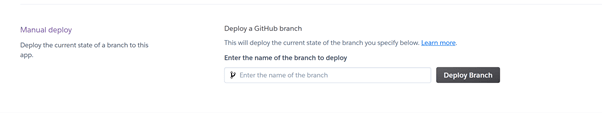Abhijith Ganesh
Posted on September 15, 2021
Introduction:
Most of you would’ve already seen n number of blogs on how to deploy Django projects to Heroku but in this article, I shall explain in simple words in a sequential manner without much confusion.
We shall consider a simple project without any additional boiler plate code. I shall call the project as mysite and app as appOne.
I shall start from scratch and attach this repository at the end of this tutorial.
For Linux Users:
python3 -m venv Environ
source Environ/bin/activate
python -m pip install django
For Windows Users:
python -m venv Environ
cd Environ/Scripts/
activate
cd ../../
Configuring Django
Continuing this:
django-admin startproject mysite
cd mysite
django-admin startapp appOne
This is how your tree will look after running those commands successfully :
mysite
│ manage.py
│
├───appOne
│ │ admin.py
│ │ apps.py
│ │ models.py
│ │ tests.py
│ │ views.py
│ │ __init__.py
│ │
│ └───migrations
│ __init__.py
│
└───mysite
asgi.py
settings.py
urls.py
wsgi.py
__init__.py
Steps to launch and deploy the project to Heroku:
Step One:
from pathlib import Path
import os
BASE_DIR = Path(__file__).resolve().parent.parent
SECRET_KEY = os.environ.get('SECRET_KEY')
DEBUG = os.environ.get('DEBUG')
ALLOWED_HOSTS = []
Once you've created the Django project, please add the security key to your Environment secrets and Config Vars.
Step Two:
We don’t have any static files for this project, but if needed you can use whitenoise.
MIDDLEWARE = [
'whitenoise.middleware.WhiteNoiseMiddleware',
]
STATICFILES_STORAGE = 'whitenoise.storage.CompressedManifestStaticFilesStorage'
In config vars set DEBUG_COLLECTSTATIC = 1.
Step Three:
After configuring the project, we'll now be freezing the requirements and Procfile
pip freeze>requirements.txt
Procfile:
web: manage.py makemigrations && manage.py migrate
web: gunicorn mysite.wsgi:app
Step Four:
Commit all these files to your git repository and push it to your source .
I’ll be using GitHub for this tutorial
git init .
git add .
git commit -m “Initial Commit🚀”
git remote add origin <link>
git push -u origin master
Step Five:
Go to dashboard and deploy
It should be working fine! Feel free to reach out if there are any issues.
View the deployment here at: https://testing-repos.herokuapp.com/
Repository at: https://github.com/AbhijithGanesh/Tutorial-for-Heroku

Posted on September 15, 2021
Join Our Newsletter. No Spam, Only the good stuff.
Sign up to receive the latest update from our blog.