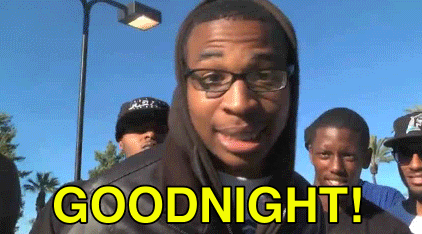Automating birthday wishes using Python

Swayam Singh
Posted on April 27, 2021

Overview:
Remembering dates is kinda hard but we are programmers, making hard things easier is our only job so instead of we remember dates why not automate this task.
In this article we gonna automate the birthday wishes, yeah exactly our program will check if there's any birthday today and then mail your friend a beautiful wish 😁.
Note: I highly recommend you to remember dates because friends get offended if they got to know about it.
Prerequisites :
- comfortable with Python
- some basic knowledge about pandas module
Let's get going 🌱
1. Setup:
So first of all before heading to write code, we need to create a csv file to store the information about our dearest friends like their email address, name, birthdate. Name that file as birthdays.csv.
csv stands for " comma separated values " it's basically a type of file in which you store the data separated by commas and the first row denote the heading of each values.
Just like a spreadsheet first row denote headings then below each heading we write it's value separated by commas.
Here's an example of our csv file.
Now we have a file which contains all the required data of our friends, it's time to create some really creative wishes.
We are going to create .txt files which store the wishes for our friends.
Here's the example what we are doing...

Python code will replace
[NAME]with the birthday boy's/girl's name.I recommend you to create multiple files (at least 3) and write different good wishes on them.
rename each of your birthday letters as letter_1.txt,letter_2.txt, etc and save your files inside the folder letters.
Now we have a folder letters that contains our nice wishes and a csv file. It's time to write our Python code.
2. Real hustle begins
Now open your favourite code editor, create a main.py file and start coding...
as mentioned in prerequisites I'm assuming you worked with python in past and comfortable with the syntax.
below is the list of modules that we are going to used in this project
-
datetime{ for finding today's date and match it with the record } -
pandas{ for managing and filtering data from our csv file } -
random{ for selecting a random letter from letters } -
smtplib{ for sending mails to friends }
now let's import all the modules to our main.py file
from datetime import datetime # importing datetime class from datetime module
import pandas
import random
import smtplib
my_email = "email@gmail.com"
passw = "your_password"
since our program will send mails to friends so it also needs mail address of sender.
use your email address, you don't want your friend to receive birthday wishes by someone else's mail.
So moving ahead now we need to get hold of today's date so that we can compare it with data stored in csv file.
today = datetime.now()
here we are calling
now()method fromdatetimeclass, it'll return today's date time and we are storing it intodayvariable.
Now we are going to use pandas to read our csv file and convert it into dataframe.
# reading csv file and making it's dataframe
data = pandas.read_csv("birthdays.csv")
# filtering data to check if there's any record that birthdate matches with today's date
bday = data[(data.month == today.month) & (data.day == today.day)]
# storing our friend's name having birthday today and email to separate variables, stays empty otherwise
name = bday["name"].tolist()
email = bday["email"].tolist()
# making a list of all the friends having birthdays today
friends = []
for n in range(len(name)):
friends.append(
{
"name": name[n],
"email": email[n]
}
)
Now it's time to select a random letter from the letters we created to send wishes.
First we gonna check if our friends list is not empty then we loop over each of its items and generate letters for them
# selecting a random integer as letter number from all letters, I assume you have 3.
if not friends:
print("no birthday")
else:
for friend in friends:
num = random.randint(1, 3)
with open(f"letters/letter_{num}.txt") as letter:
lines = letter.readlines()
lines[0].strip()
lines[0] = lines[0].replace("[NAME]", friend["name"]) # replacing [NAME] with friend's name
message = "".join(lines)
Now the only part remain is to send a mail with the selected random wish to our friend.
Here's how we gonna do this, in that same loop
# connecting to gmail's service
with smtplib.SMTP("smtp.gmail.com") as connection:
connection.starttls()
# login with our email and password
connection.login(user=my_email, password=passw)
# sending mail to friend's email address
connection.sendmail(from_addr=my_email, to_addrs=friend["email"], msg=f"Subject: HAPPY BIRTHDAY\n\n{message}")
print(f"message sent to {friend['name']}")
And that's it, if you followed well then in the end your code will look something like this:
import datetime as dt
import pandas
import random
import smtplib
my_email = "your_email@gmail.com"
passw = "your_password"
data = pandas.read_csv("birthdays.csv")
today = dt.datetime.now()
bday = data[(data.month == today.month) & (data.day == today.day)]
name = bday["name"].tolist()
email = bday["email"].tolist()
friends = []
for n in range(len(name)):
friends.append(
{
"name": name[n],
"email": email[n]
}
)
if not friends:
print("no birthday")
else:
for friend in friends:
num = random.randint(1, 3)
with open(f"letters/letter_{num}.txt") as letter:
lines = letter.readlines()
lines[0].strip()
lines[0] = lines[0].replace("[NAME]", friend["name"])
message = "".join(lines)
with smtplib.SMTP("smtp.gmail.com") as connection:
connection.starttls()
connection.login(user=my_email, password=passw)
connection.sendmail(from_addr=my_email, to_addrs=friend["email"], msg=f"Subject: HAPPY BIRTHDAY\n\n{message}")
print(f"message sent to {friend['name']}")
No not yet, It's time to check if it's working or not.
since in the csv there is no birthdays today so you can see the message in consoleno birthdays today
Now if I change the csv and set any birth date to today's date and save it then after running the program again
Now it states message sent to {whatever name} ,
you can also check the mail to confirm it.
That's all, we did it, YAYYYY 🥳
What's next !
If you are still reading, make sure to follow me and subscribe to my newsletter for more as I have some exciting stuff coming up every weekend. See ya next time! 🌻

Posted on April 27, 2021
Join Our Newsletter. No Spam, Only the good stuff.
Sign up to receive the latest update from our blog.
Related

November 30, 2024