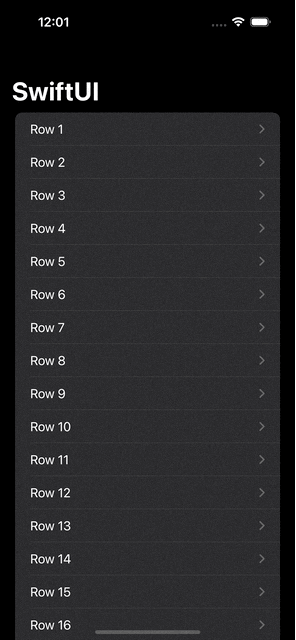Go from one screen to another in SwiftUI

Saurabh Chavan
Posted on March 27, 2023
In this post we will be explore how can we navigate from one screen to another using the NavigationLink
import SwiftUI
struct ContentView: View {
var body: some View {
NavigationView {
List(1..<30){ row in
NavigationLink{
Text("Details \(row)")
} label: {
Text("Row \(row)")
}
}
.navigationTitle("SwiftUI")
}
}
}
struct ContentView_Previews: PreviewProvider {
static var previews: some View {
ContentView()
}
}
Output
💖 💪 🙅 🚩

Saurabh Chavan
Posted on March 27, 2023
Join Our Newsletter. No Spam, Only the good stuff.
Sign up to receive the latest update from our blog.